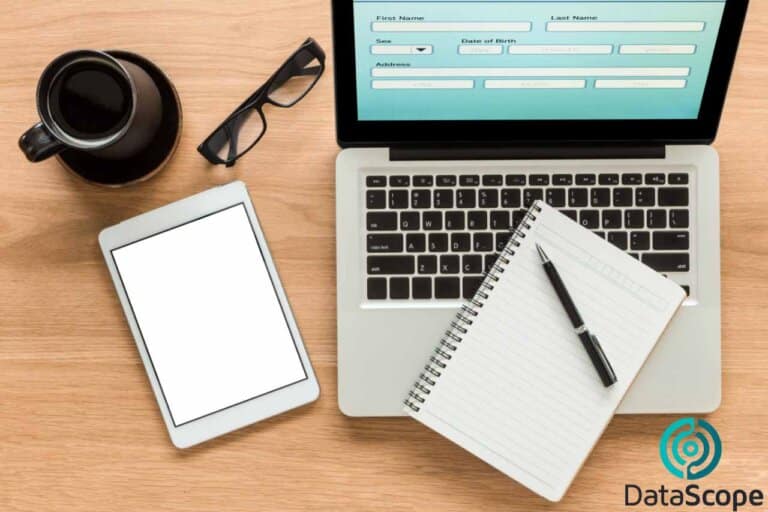Set up this Zap, and whenever there’s a new form entry created in DataScope, Zapier will add a new expense or create a new client in your InvoiceBerry account
What is InvoiceBerry?
InvoiceBerry is a simple online invoicing software for small businesses and freelancers. With InvoiceBerry you can create professional invoices and send them to your clients via email, save them on your device or simply print them out. You can also add your expenses and generate reports. Easily convert quotes into invoices and automate your invoicing by scheduling invoices. Let your clients pay right from their invoice by connecting different payment methods – Stripe, Square, PayPal or WePay. You can also add other users to your account and let them handle the invoicing for you.
How does DataScope work with InvoiceBerry?
Connect DataScope and InvoiceBerry to streamline your data collection and invoicing. You won’t need to worry about copying your data from one app to another. Whenever there’s a new form entry created in DataScope, Zapier will add a new expense or create a new client in your InvoiceBerry account.
What can you do with DataScope and InvoiceBerry?
- Create a new InvoiceBerry client in response to newly created form entry
- Add a new expense in InvoiceBerry when a new form entry is created