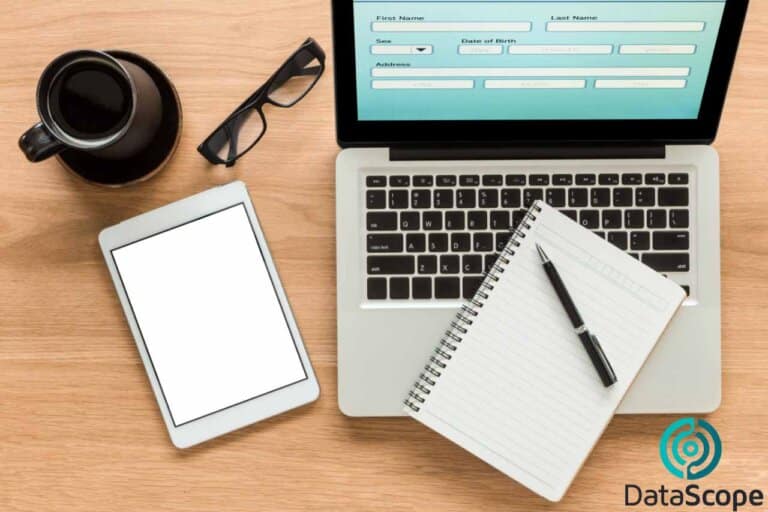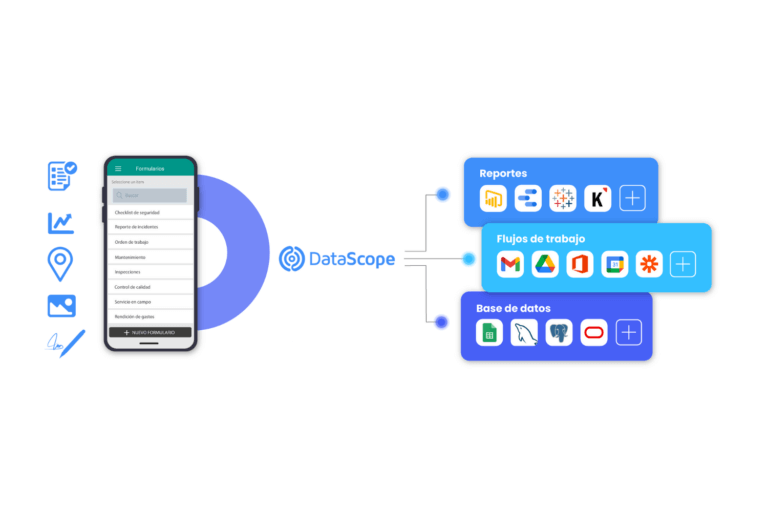For businesses is essential that appointments and tasks are correctly displayed, and kept up to date on every device. A calendar app can help you to keep track of important dates and events.
What makes for a good calendar?
The first and most relevant requirement is a fast and reliable synchronization of appointments and tasks across all used devices. You have to be able to find your way quickly. Calendar apps can be very useful for business because will allow you to cover deadlines, meetings, and events. A great calendar could be a life saver for you and your organization. That’s why is important to choose an effective app.
Any.do
Any.do is not a calendar app, but a task manager. It is available on mobile and desktop platforms and has an easy-to-use interface that gives you all the tools and information you need on smaller touchscreens. It can be easily connected to other calendar apps and it color codes various calendars and events to help keep everything in order. It is great for keeping your meetings and appointments in order. Best of all, there’s a free version you can try.
Outlook Calendar
Microsoft Outlook Calendar is more of a personal information manager than a place to see your next appointment. Outlook’s mobile apps can combine your calendar and email. They also integrate Mac and Google calendars, letting you build some type of news and appointment center that works via the web, and on your mobile devices.
Outlook allows you to share calendars with teammates. Thanks to Exchange Server accounts and the appropriate permissions, team members can view and manage each others’ schedules and subscribe to one others’ calendars. Outlook offers options to see multiple calendars at once.
Business Calendar 2
It is considered one of best calendar app for Android. Highly customizable and allow you to manage multiple calendars. Although Business Calendar 2 can be downloaded for free, it has a paid version that unlocks all options. It also features support for Google Calendar and Exchange Calendar a and has weather information along with everything else
Google Calendar
This classic can be synchronized with Android and iOS perfectly, and even the Mac calendar can be used in conjunction with Google Calendar. Windows users either get to use the web interface or synchronize Google Calendar with the Thunderbird extension Lightning. Users can share their calendars, both publicly and with selected people.
In this app, the events are stored online, which means that the calendar can be viewed in different devices. In case a user experiences a hard disk failure, the information will not get lost.
Fantastical 2
This is considered the best calendar app for Apple fans. It has been built from the ground up to support macOS. and can syncs steadily between your devices. You can quickly and easily set up meetings and events, and it can also check to make sure your coworkers are available for a proposed meeting using Google Apps or Exchange, making it a more powerful app than Apple’s default calendar.
Calendar Widget Month + Agenda
This app allows you to add a calendar widget to your home screen. Calendar Widget Month + Agenda is not an event calendar or a to-do app; it is an app for adding widgets that can be sync with the Google calendar to show you upcoming events. With this app, you can click on the date and can view the events for that journey. It also shows today’s agenda and the default calendar app upon click on the date.