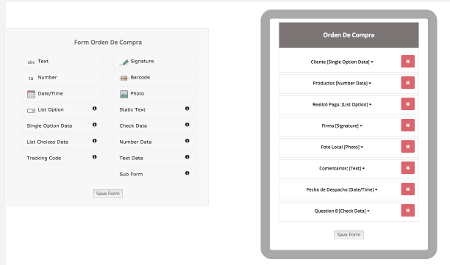Forms & Surveys > GoCanvas
GoCanvas provides a simple, drag and drop tool for creating your own mobile forms (called GoCanvas Apps) that can be filled out by your employees on their mobile devices. Customize your own mobile inspections, work orders, time cards, invoices, waivers and much more. Instantly transmit your data to customers and colleagues to keep your business moving at the speed of digital.

Forms & Surveys
GoCanvas
GoCanvas provides a simple, drag and drop tool for creating your own mobile forms (called GoCanvas Apps) that can be filled out by your employees on their mobile devices. Customize your own mobile inspections, work orders, time cards, invoices, waivers and much more. Instantly transmit your data to customers and colleagues to keep your business moving at the speed of digital.

Forms & Surveys
DataScope
DataScope Forms is a mobile solution to automate your operation. Collect data offline, manage
field teams and share business insights.
It's easy enough to gather data, and think about what should happen to it later. Any form—digital or paper—is fine for that. You'll get your responses, sure—but then will have an even larger job trying to turn all that data into something useable. And you might wear out your copy/paste keys in the process.GoCanvas is a tool designed to simplify that entire data workflow. It'll help your team gather data anywhere from their iOS or Android devices and put that data to work immediately—in PDF documents, emails, or directly inside the apps your team already relies on.Read MoreIt starts out with the forms, or apps as GoCanvas refers to them. With all of GoCanvas' powerful features, the forms you can make are more like a mobile app than just a standard web form. You can gather standard data, with fields for text data like names, emails, prices, and more. You'll also find more advanced fields, ones that let people sign their name on a mobile device, accept credit card payments from PayPal Here, tag a GPS location, or snap a photo. Each of those let you gather more data than you could with a standard form.To make your form even more like a custom-designed app, GoCanvas includes a database tool where you can upload your own data: Inventory info, customer data, and anything else your team might need to look up. Your team can scan a barcode from your GoCanvas app, look up data from your database, and use that to pre-fill parts of the form. Or, you can partly fill out a form in the office, use GoCanvas' Dispatch feature to send it to one of your team members' phones, and have them fill out the rest of the data from the job site. They can then use the Workflows you set up in your app to send that completed form to someone else on the team—perhaps to approve a sale before they complete it.Now, you'll need something to do with your data. Right inside your GoCanvas form builder, you'll notice a second tab: A PDF builder. This lets you turn your form data into a formatted PDF document that your team can generate on demand from their phones—or that you can have automatically saved back in your office. Just drag in elements that you used in your form and arrange them in the PDF the way you want, and add your company's branding and any other data you want in the documents. It's one of the simplest ways to turn a sale into a customized receipt or invoice right from your phone.You can then share that PDF directly with your customer or client, save it for your own records, or email the data and PDF to anyone you need. Or, you can set up GoCanvas integrations to save form data directly to your team's databases, CRMs, accounting apps, and more.The next time you need a way for your team to gather and lookup data on the go, don't ask your dev team how quickly they can make you a new app. Instead, try building a GoCanvas app—and you'll likely have your idea turned into a completed product today.Originally published Feb 7, 2017; updated April 30, June 21, and July 30, 2018 with new pricing, name, and screenshots.
Integrations
Example Submission
Returns an Example Submission.
Form Names
Get the names of forms available.
Form Names Dispatch
Get the names of forms available that have the Dispatch feature enabled.
New Submission
Triggers when a new submission is uploaded to GoCanvas for the specified app.
You should have a submission to get the dynamic fields.
Test Connection
Test Connections.
Delete Dispatch
Deletes an existing Dispatch. You must know the "Description" of the Dispatch you want to delete.
Create Dispatch
Creates a GoCanvas Dispatch. Make sure Dispatch is enabled for your GoCanvas App.
Export results to different platforms
Get the results in Excel, PDF or integrating with our API